Wire Guard 설정
서버 <-> 클라이언트1
서버 <-> 클라이언트2
모두 같은 프로그램을 사용한다..
Download는 https://www.wireguard.com/install/ 여기서 윈도우 버전을 다운받으면됨..
<Server PC 설정 - 1차>


일단 서버는 요로케 tunel 을 설정한다..
[Public key] : 나중에 Client PC 에서 설정할때 요고 써줘야한다.
[ListenPort] : 클라이언트에서 연결할 VPN 포트 => 원하는 포트번호로 수정해두 됨
[Address] : 서버의 내부망 IP => IP형식에 맞게 원하는 IP로 수정해두됨
이제 여기까지 해주고 Save 버튼을 누른다...
하지만 서버 셋팅이 끝난게 아니다.. Client 즉 Peer 설정을 해줘야한다..
일단은 이제 클라이언트PC 에 WireGuard 를 설치하자
<Client PC 설정>
이제 클라이언트 PC에 똑같이 WireGuard 를 설치해준다.
설치 후 똑같이 Add Tunnel 를 해주고

위와 같이 설정한다..
| [Interface] PrivateKey = <자동생성됨> Address = <ClientPC가 내부망 IP로 사용할 IP를 적어주면됨> -> 추후 서버에서 설정해줘야함 [Peer] PublicKey = <서버PC의 PublicKey 를 입력> AllowedIps = <사용할 내부망IP 의 마지막값을 0으로 설정> Endpoint = <서버의실제IP:서버설정포트> |
이제 Client PC의 Public key 값 TdE~로 시작하는 자동생성값과
Address 를 기억해두고...
저장한다음에 Activate 버튼을 눌러 VPN 을 실행시키면
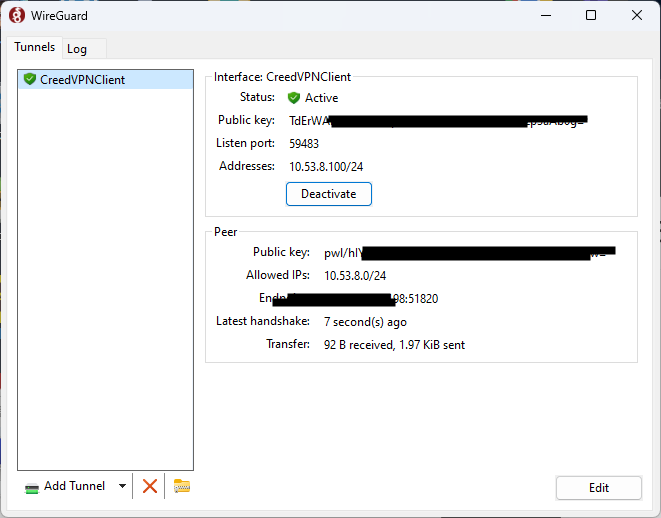
요로케 뜬다... VPN 프로토콜이 UDP 이기때문에 실제 VPN 서버가 아직 Activate 되지 않았지만
Status 가 Active 로 표시가 된다..
이제 다시 서버 PC를 세팅해야한다..
<Server PC 설정 - 2차>

아래에 [Peer] 을 추가해준다.
| [Peer] PublicKey = <클라이언트PC의 PublicKey값> AllowedIPs = <클라이언트PC의 내부망 IP> |
이렇게 설정한뒤 저장 후 Activate~~~!
시키면 정상 동작할거다
| [Server] 설정 [Interface] PrivateKey = xxxxxxxxxxxxxxxxxxxxxxxxxxxxxxxxxx= ListenPort = 51820 Address = 10.53.8.2/24 => /24 로 설정 [Peer] PublicKey = xxxxxxxxxxxxxxxxxxxxxxxxxxxxxxxxxx= AllowedIPs = 10.53.8.100/32 => /32 로 설정 [Peer] PublicKey = xxxxxxxxxxxxxxxxxxxxxxxxxxxxxxxxxx= AllowedIPs = 10.53.8.101/32 => /32 로 설정 |
| [Client] 설정 [Interface] PrivateKey = wOEnZKxvfhf+q8ViyM/fiKtLXXdwH50CzeoRKJJkS3M= Address = 10.53.8.100/24 => /24 로 설정 [Peer] PublicKey = pwl/hIYOP8jI7H/3JfUu9DM5b76QORnK04krh5Zysyw= AllowedIPs = 10.53.8.100/24 => /24 로 설정 Endpoint = 118.000.000.000:51820 |
Windows에서 VPN 자동실행은 아래 링크 참조
https://vpn.how/en/pages/autostart-wireguard-after-windows-reboot.html
Личные ВПН - Wireguard, OpenVPN, IPSec/L2TP, IKEv2
Личные ВПН сервера с высоким уровнем шифрования для защиты ваших данных! Высокая скорость! Отличное качество! Низкие цены! Все ВПН протокол
vpn.how
참고 : https://introserv.com/docs/wireguard-windows-setup/
WireGuard Windows setup
This is a WireGuard Windows setup guide. You can also find all the information you need on how to add a new client to the WireGuard server
introserv.com
'OS > Windows' 카테고리의 다른 글
| SSD사용시 Windows7 셋팅 (0) | 2012.03.23 |
|---|---|
| Windows7 한글깨짐 현상 (2) | 2012.01.15 |
| Windows7 Home 버전에서 원격데스크톱 사용하기 (0) | 2011.10.14 |
| Windows 7에서 Windows Update 확인 및 수동 설치 시 0xc8000247 오류 (0) | 2011.07.28 |
| Windows7 & Vista 관리자 계정 활성화 시키기 (1) | 2011.07.09 |
댓글